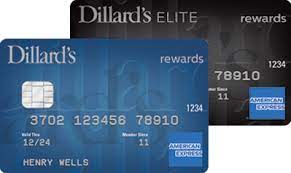Dillards Credit Card Login: Dillard’s which is a fashion retailer offers a credit card program to its customers. This credit card is issued in a partnership with Wells Fargo Bank and the American Express card network. Wells Fargo Bank is the issuer of the Dillard’s credit card that manages the card account and issues terms and conditions for new and existing customers. Wells Fargo also determines the eligibility criteria to issue new credit cards.
There are two types of credit cards issued by Wells Fargo.
- Dillard’s Credit Card
- Dillard’s American Express Card
Both cards can be upgraded to Elite cards if you spent $2000 in a calendar year.

Benefits
- Get a 10% shopping pass when you spend $100 on your Dillard’s credit card.
- Earn 2x reward points on every $1 spent on Dillard’s website and in-store purchases. 2x means you will earn 2 reward points on every $1 spent.
- 2 reward points at gas stations and supermarkets and 1 reward point everywhere else if using your Dillard’s American Express card.
- When you earned 1500 rewards points you will receive a 10% off shopping pass or rewards certificate that you redeem at the time of payment.
- You can redeem your shopping pass, and rewards certificate at Dillard’s store or on Dillard’s website. Please check the expiry date mentioned on the shopping pass and rewards certificate.
How to Access Dillards Credit Card Login Portal
Step 1: Open the Dillards Credit Card Login official website.
Step 2: Move down the page and click the Pay Bill / View Credit Account link located at the footer of the website.

Step 3: In the given login form, enter your User ID, and Password, and press the Sign-On button to access your account.
Please take the below-mentioned precautions related to your account access:
- You must have registered and created a User ID and password to access your Dillard’s account.
- Don’t enter the wrong password multiple times because it may disable your account.
- Due to security reasons, you must change your password after a regular interval of time for example after every 2 or 3 months.
- If you don’t do it then your password will be expired automatically and you will get a notification to change your password 10 days before the expiry date. If you still don’t do it then your account will be disabled and you will have to contact customer service to activate your account.
- Always use a secure and trusted device to access your account.
- If using a public computer then log out from your account after completion of your work and close the web browser. It would be better to delete all browser history and cookies before quitting.
Have You Forgotten Your Dillards Credit Card Login Username & Password?

If you forgot your Dillard’s card services account password then you can easily reset it online through the login page.
Step 1: Open the Dillards Credit Card Login page.
Step 2: Click the Forgot password link located after the Sign-On link. A password reset form will load on the next screen.
Step 3: You can now easily reset your password through the three steps given in this password reset form.
- Enter User Information – Enter User ID, Select contact method, phone number, and delivery channel. Click the Send code now button to receive a security code as per your selected delivery channel.
- Enter Code – Enter the security code in the space provided.
- Select Password – Create a new password for your account.
How to update your password?
As we have already mentioned above for security reasons you must change your password from time to time. You can do so through the login page or after logging into your account. Please check the below steps.
- Open the Dillards Credit Card Login page.
- Click the Update password link.
- A new password update form will appear on the screen. You will have to complete all four steps as mentioned below.
- Enter User Information – Enter User ID, Contact Method, Phone Number, Telephone, and Delivery Channel.
- Enter Code – You will get a security code on your mobile or email address as per your chosen delivery method. Enter this code in the given space.
- Create Password – Create a new password for your account.
- Confirm User Profile – Confirm your user profile.
After completing all the above steps you can update your password.
How to Register a Dillards Credit Card Login Account
Step 1: Open the Dillard’s card services page.
Step 2: Click the Enroll Now link located on the right side of the desktop website. A new account enrolment page will appear on the screen (as shown below).

Step 3: The enrollment page will look similar to the above image. Fill out this form completely by providing all required details. There will be three steps for enrollment.
- Create your account – Enter your credit card number, last four digits of your social security number, date of birth, and email address. Click the Continue button to proceed with the next step.
- Terms & Conditions – Accept the terms & conditions and click the Continue button to proceed with the next step.
- Create your profile – Create a new profile by providing all required details such as name, User ID, password, etc.
Your account has been created and you can log in now by using your User ID and password.
How to Pay Your Dillards Credit Card Login Bill
Online
- Dillards Credit Card Loginto your account at https://dillards.myonlineresourcecenter.com/ by entering the required credentials, such as your User ID and Password.
- Click on the Payments section.
- Click on the Make and Manage Payments option.
- Enter the payment details.
- Click on the Confirm Payment button, and you’re done!
By Phone
If you need to pay your Dillard’s credit card bill but don’t have time to go to the bank or post office, you can do it by phone. Here’s how:
- Call Dillard’s customer service at 800-232-8489.
- When prompted, enter your 16-digit credit card number.
- Enter the amount you want to pay.
- Follow the instructions to complete the payment.
Paying your Dillard’s credit card bill by phone is a quick and easy way to keep up with your payments. Just make sure you have your credit card number handy and follow the prompts.
By Mail
- Gather your payment information. You will need to provide your Dillard’s credit card number, the amount you wish to pay, and your personal information.
- Write a check or money order for the full amount you wish to pay, made payable to “Dillard’s.”
- Include your Dillard’s credit card number on the check or money order.
- Mail your payment to:
Dillard’s Credit Services
P.O. Box 530942
Atlanta, GA 30353-0942
Mobile Banking
- Download the Capella Mobile app from the App Store
- Get it on Google Play
Dillards Customer Service
If you are facing any kind of issues such as a disabled account, forgotten User ID, or difficulty during Sign-On then you can contact customer service through the below-mentioned contact details.
| Dillard’s Credit Card phone number | 1-800-643-8278 |
| Dillard’s American Express® Card Phone Number | 1-866-834-6294 |
Mail address:
You may also write to Dillard’s customer service at the below-mentioned address.
Dillard’s Card Services/Wells Fargo Bank, N.A.
P.O. BOX 10347
Des Moines, IA 50306-0347